Teklynx Pocket Labelview Label Software
TEKLYNX POCKET LABELVIEWA Print-Only Extension of LABELVIEW that Allows Portable Label Printing from a Pocket PCLooking for a Pocket PC-based label printing solution that offers advanced features like full WiFi compatibility, database support, and serialization capabilities, while still being easy to use? Then Pocket LABELVIEW is the software solution for you. Pocket LABELVIEW is a powerful, flexible and easy-to-use Pocket PC-based solution for bar code label printing. It allows you to take labels created in LABELVIEW bar code label design and printing software, download them to your Pocket PC and print them using a direct or wireless connection. |
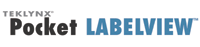
Pocket LABELVIEW can access data from many variable data sources including databases, serialization and prompted fields for text and bar codes. It also offers the widest range of thermal/thermal transfer printer support and supports wireless and network printing. Finally, rest assured knowing that Pocket LABELVIEW works with LABELVIEW software, a proven bar code label design solution available in 18 languages and backed by worldwide service and support.
Finally, rest assured knowing that Pocket LABELVIEW works with LABELVIEW software, a proven bar code label design solution available in 18 languages and backed by worldwide service and support.
QUICK SPECS
- Powerful, flexible, and easy-to-use Pocket PC-based solution for printing bar code labels
- Allows you to take labels created in LABELVIEW label design software, download them to your Pocket PC, and print them using a direct or wireless connection
- Easily download labels to Pocket LABELVIEW using Microsoft ActiveSync
- Choose from a variety of printing options (Wired, WiFi, and Batch printing), and print to any of over 1,000 supported thermal and thermal transfer printers
- Includes advanced printing features for variable data like database fields, serialization, formulas and more
Label Printing from Your PDA
Take your existing LABELVIEW labels and download them to your Pocket PC and print them using a direct or wireless connection. Labels can easily be downloaded locally or from anywhere on the network.
Advanced Label Printing Features
Using Pocket LABELVIEW you can print sequential numbers such as serial numbers, shelf numbers, coupons/tickets, etc., pull the date and time of a print job, and configure formulas like expiration dates and case and pallet count fields.
Mobile Printing to Grow
LABELVIEW positions you the best for mobility. Make the investment in Pocket LABELVIEW today and have the ability to move toward TEKLYNX' advanced mobility solution-IDEAM-in the future.
Choose Your Printing Options
Choose from a variety of printing options such as Wired, WiFi, and Batch printing, and print to more than 1,000 supported thermal and thermal transfer printers.
Usage Requirements
- LABELVIEW Gold version 8 or higher installed on the host computer OR LABELVIEW Pro version 8 or higher and a Pocket LABELVIEW add-on installed on the host computer
- Supported Windows CE/Pocket PC device (ARM, MIPS, SH3 and X86 type processors) or Pocket PC 2003 device (ARMV4 processor)
- Microsoft ActiveSync 3.5 or higher synchronization software (included with all Microsoft Windows powered Pocket PCs) installed on the host computer
The following hardware and software components are required to use Pocket LABELVIEW:
- LABELVIEW Gold version 7.02 or higher label design software(includes one Pocket LABELVIEW license) installed on the host computer OR LABELVIEW Pro version 7.02 or higher and the Pocket LABELVIEW add-on module installed on the host computer
-
Any Pocket PC with an ARM, MIPS, or SH3 processor
- Below are some examples of supported devices:
- Casio EM500, Compaq iPAQ, NEC MobilPro P300, Symbol Pocket PC 28xx, Toshiba e740
- Microsoft® ActiveSync® synchronization software (included with all Microsoft® Windows® powered Pocket PCs) installed on the host computer

