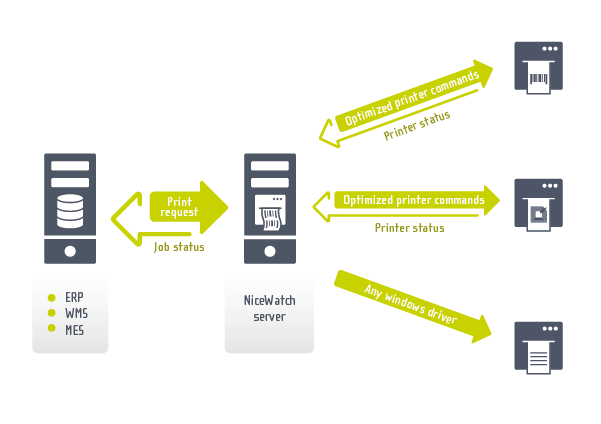Nicelabel label software - Suite
Nicelabel Label Software - Suite 2019.2
Nicelabel Suite 2019.2 is a full-featured, modular labeling solution for label design, integration and professional printing requirements. A wide range of options makes Nicelabel Suite a perfect and easy-to-use, wizard driven tool for any labeling requirement, including RFID, compliance labeling and more.
NiceLabel Pro is included in NiceLabel Suite as the label design module. NiceLabel Pro supports all industry and standard bar codes (including 2-D) as well as RFID Class 1 and Gen 2.
New Features:
Label converter for BarTender and CODESOFT templates
Digital transformation of the entire labeling process with NiceLabel starts with the label designer. The customers who plan to modernize their labeling using NiceLabel software, expect a time efficient and straightforward migration.
Label converter transformsSeagull Scientific BarTender and TeklynxCODESOFTlabel templates to the NiceLabel format.
This release includes:??
- A role-based access overhaul?with?authentication and authorization improvements.?
- Document management?improvements with drag and drop uploading and digital signatures in Label Cloud.
- Optimization of curved text printing
- The analytics feature now includes a new materials report to monitor physical label usage – a much improved opportunity for you to offer Managed Print Services (MPS) to your customers.??
- Enhanced integrations with web applications and industrial devices.?
- Full cloud printing capability for Zebra Link-OS or SATO CLNX printers with NiceLabel Label Cloud. This can be the perfect solution if your customers use a cloud-based ERP system such as Microsoft Dynamics 365 or Oracle NetSuite.??
- Simplified licensing for large environments.?
- Added support for Code 32 (Italian Pharmacode).
- Updated GS1 standard (Release 19.1 from July 2019).
Leading Support for Non-Windows Platforms and Stand-Alone Printing
In addition to the existing integration possibilities, NiceLabel can also be used as a label design tool for many stand-alone printing solutions, which do not require an active PC computer present at print time. The label templates must be designed and prepared in advance. When they are transferred to the devices with stand-alone capability, the complete label printing process runs autonomously.
Stand-Alone Printing
-
Printers capable of stand-alone operation
Take advantage of printers capable of off-line printing by exporting label templates to their internal memory. -
Smart keyboard
A special keyboard, designed to store label templates and enable data prompting, allows a user to print off-line using almost any thermal transfer printer.